Dealing with Difficulties And Malfunction in Switch Mode Power Supply
The power supply repair is probably the most difficult tasks for any electronic repairer and when you’ve mastered the circuit and maintenance methodology, to troubleshoot different kinds of circuit like the vertical, colour, sound, high voltage or anything else is going to be quicker. When you known exactly how switch mode power supplies or SMPS operate, you will be prepared to fix every power supply issues in all sorts of apparatus. Essentially, each of the power supply functions tend to be nearly identical that is to provide output voltages for diverse secondary circuits. Knowing the way a power supply operate you’ll know the rest of it.
Power supply problems can occur within the primary and also secondary section. Also in case there are certain troubles within the furthest section of every apparatus circuit like a shorted transistor or IC in a Monitor color circuit board, the SMPS power supply wouldn’t function or simply blink. You can find several strategies to troubleshoot power supply, I am going to show you one of my methods on how to fix smps.
Each time a power supply delivered for repair regardless if it’s a PC Monitor power supply or ATX power supply for certain i will check the power supply prior to open the casing. SMPS power supply problems are generally classified into no power, reduced output power, higher output voltage, power supply cut-off just after occasionally or as soon as turn on, power blink.
No matter what the troubles can be, I’m going to work with a typical technique strategy to check that.
– Verify the on/off button, fuse and discharge the big filtering capacitor 
– In case the fuse burnt into black colour then assume serious short circuit within the power supply area. This may be a shorted power ic, a short circuit in the power transistor or even a shorted bridge rectifier. Do not under guess that a shorted primary winding in the switching power transformer may well happen. In the event the fuse is simply a little torn, could be the fuse spoilt on it’s own considering that fuse have life expectancy as well. Usually, changing just the fuse can fix the no power problems.
– Be certain every secondary diodes are not damaged. It’s possible to whether desolder one of the diodes lead in order to appropriately test it or you can utilize the flyback tester as explained in an other article (use the search box to find it).
– Verify the flyback transformer, HOT or horizontal output transistor, B+ and FET transistor if you are fixing a PC Monitor. Whenever, in case just one of such electronic components have failure, it can influence the power supply capabilities.
– Look at every electrolytic capacitor using ESR tester on the primary and secondary area
– If you find electrolytic capacitor malfunction within the SMPS power supply, this will cause it to blink, produced low output or totally no power at all!
– Check the primary winding of switch mode power transformer utilizing a flyback tester. Check additionally the flyback winding, b+ coil and horizontal yoke coil in cases where you are fixing TV or monitor. One shorted coil of these can result in power to turn off, blink, as well as no power at all.
Assuming you have verified that secondary part of power supply elements is operating then what you have to do is to desolder every electronic element from the primary part and examine each of the components in it. That is where your true troubleshooting skills is required. Knowing and understanding how to check common electronic parts is essential if you don’t you will end up experiencing problems in locating power supply faults. For anyone who is new in such a electronic repair line, I extremely suggest that you look at each element inside the power supply circuit board and when you have hold of it, you may then identify problem through voltage tests or distinguish trouble by area.
Browse all my posts about the way to test basic electronic components using multimeter and other circuit testing tips.
Primary side of switch mode power supply typically includes around 20 to 30 components that will require under 15 minutes to check them all.
Frequently you will find multiple faulty components so you need to replace all of them or the power supply problem will not be solved.
After getting finished the whole parts check and already change the required components, you need to switch on the power supply using a 100 watt light bulb linked over the fuse holder.
In case the lamp lights highly bright and won’t turn off even after minutes subsequently you may still have problems within the power supply. In cases where the bulb comes dim or switch off, you understand that the shorts was taken care so you currently may turn on the power supply with confidence and would not blow the fuse once more.
In order to become a professional in power supply repair, you must study, practice, and completely understand how basic electronic parts and power supply function. Having all those information in your head and hands, I think you will encounter no power supply issues that are very hard for you to fix. Good luck to you.

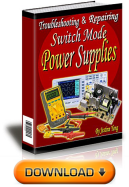

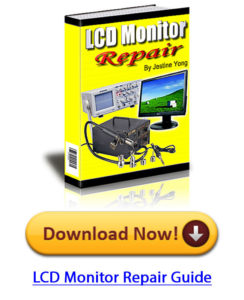




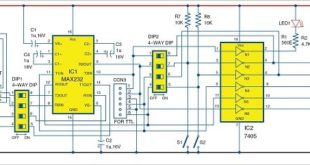
I have read plenty of valuable stuff here. It is really worth
remembering
for revisit.
It is very nice and worth to visit.
Grateful to the uploaders
Eager to visit again and again.
Hope to post more about SMPS
This piece of writing is genuinely a pleasant one it helps new net users, who are wishing for blogging.
Very good info site. I follows you. Thanks